|
微波射频仿真设计 |
|
|
微波射频仿真设计 |
|
| 首页 >> Ansoft Designer >> Ansoft Designer在线帮助文档 |
|
Design Verification > Transferring Rule SetsThere are two ways that existing DV rule set, run, and script information may be transferred: • Use Copy/Paste in the Project Tree. Rule sets and runs may be pasted within and between projects. Scripts used by the rule sets are automatically copied. • Choose Save As Technology File from the File menu.  To re-use a saved technology file when creating a new design, choose the technology file when prompted for a file to open. The new design will be created with the same rule sets, runs, and scripts as the design used to create the saved technology file. If any of the saved-technology runs used selected or ignored objects, the same configuration will be used to set up the new run, but the object count will be reset to 0 because the new layout is empty. 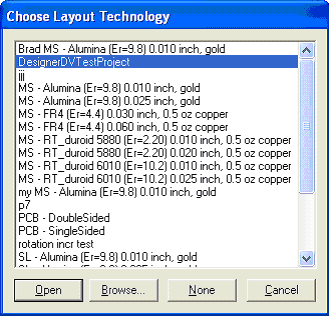
HFSS视频教程 ADS视频教程 CST视频教程 Ansoft Designer 中文教程 |
|
Copyright © 2006 - 2013 微波EDA网, All Rights Reserved 业务联系:mweda@163.com |
|