|
微波射频仿真设计 |
|
|
微波射频仿真设计 |
|
| 首页 >> Ansoft Designer >> Ansoft Designer在线帮助文档 |
|
Design Verification > Design Verification SetupDesign Verification uses rule sets and runs to define a particular check of the layout. A layout may have multiple rule sets defined and a rule set may have multiple runs defined. Results are stored for each run and may be viewed or exported graphically. A text summary of the results of the run is available to be viewed or exported to a text file. Items related to design verification are stored in the Project Tree under the Design Verification item. 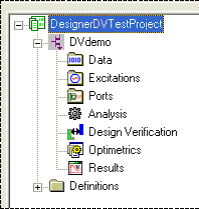
To define a rule set, right-click Design Verification in the Project Tree and choose Add Rule Set. 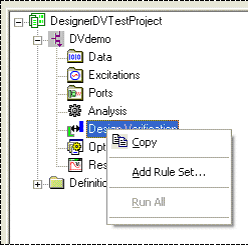
This opens the Design Verification Rule Set Dialog. 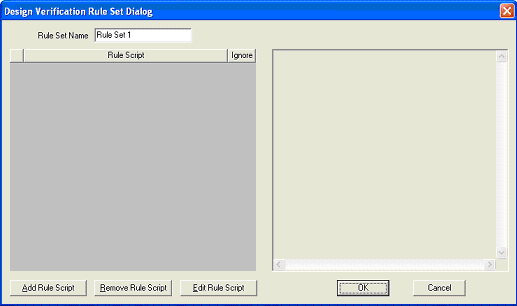
The Design Verification Rule Set Dialog is used to define a new rule set. Rule sets contain the scripts that specify DV checks. Scripts may be either JScript or VBScript. Change the Rule Set Name as desired and click the Add Rule Script button. This opens the Select Definition dialog. 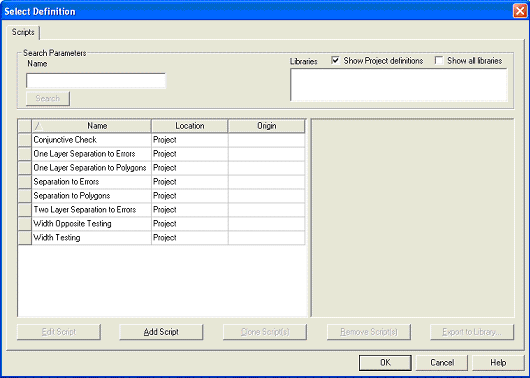
The same Select Definition dialog used elsewhere in Designer is used to select or create the script to add. The above example shows preexisting scripts, but access to DV scripts stored in libraries is also available. Choose the script you wish to add and click OK, this returns you to the Rule Set Dialog. 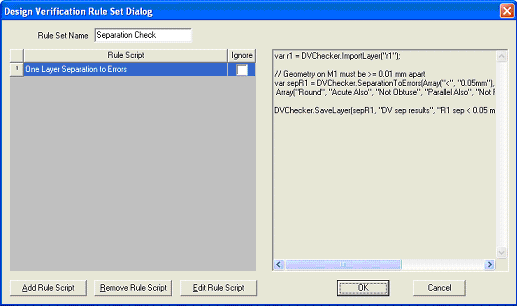
Any number of additional scripts may be added to the rule set. Check the Ignore box to mark scripts that should be skipped during execution. A window displays the contents of the highlighted script. To edit the script, click the Edit Rule Script button, which will close the Rule Set dialog and open an edit window for the selected script. When you have finished making additions in the Design Verification Rule Set Dialog, click OK to add the new rule set. The Designer Verification item in the Project Tree now contains the new rule set item. 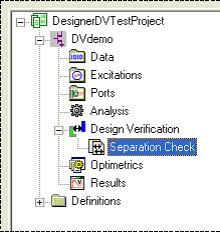
To view or edit the rule set, right-click the name of the rule set in the Project Tree and select Properties. This will re-open the Design Verification Rule Set dialog. DV scripts are also visible in the project tree under Definitions and may be may opened and edited like any other script. 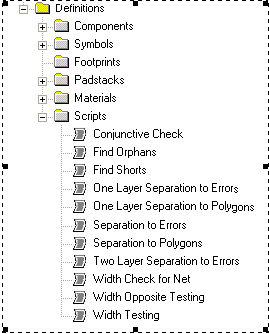
HFSS视频教程 ADS视频教程 CST视频教程 Ansoft Designer 中文教程 |
|
Copyright © 2006 - 2013 微波EDA网, All Rights Reserved 业务联系:mweda@163.com |
|