|
微波射频仿真设计 |
|
|
微波射频仿真设计 |
|
| 首页 >> Ansoft Designer >> Ansoft Designer在线帮助文档 |
|
Design Verification > Design Verification RunsTo define and execute a Design Verification run, in the Project Tree beneath Design Verification, right-click the Rule Set you wish to define and choose Add Run. 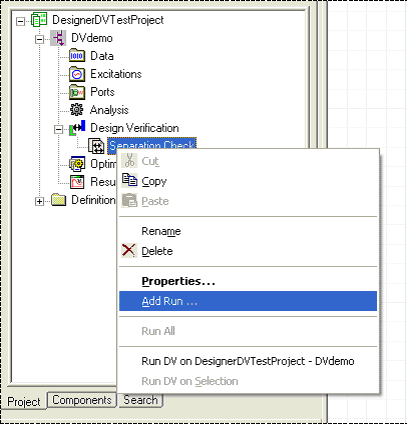
This opens the Design Verification Run Dialog. This dialog is not modal. 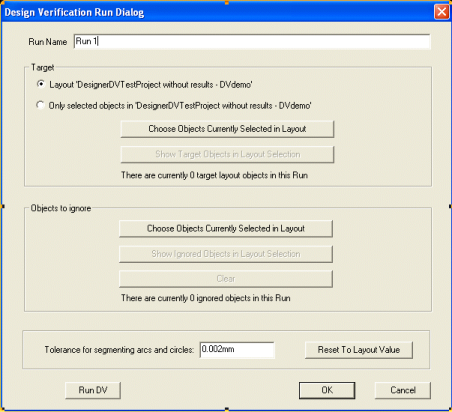
Change the Run Name as desired and choose from the following options: Target• Select the first Target radio button to specify that the entire layout is to be checked. • Select the second Target radio button to specify that only selected objects are to be checked. • Click Choose Objects Currently Selected in Layout to choose objects for this run; the run message updates to show the number of objects in this run. Objects to ignore• Click Choose Objects Currently Selected in Layout to choose objects to ignore for this run; the run message updates to show the number of ignored objects in this run. Tolerance• Set the tolerance value for segmenting arcs and circles, or set the tolerance to the value used by Layout. Click OK to save your changes and close the dialog. Click Run DV to run the design verification. Alternately, you can run the design verification by opening the Project Tree and clicking the Run Name that resides beneath the corresponding Rule Set. 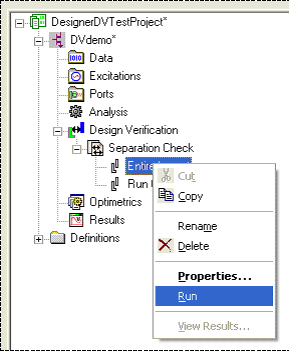
In the project tree, the rule set item now contains a run item. The current icon for the run has no color, which indicates that the run has not been executed. Once executed the icon will have color. 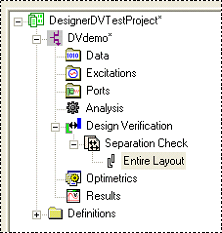
HFSS视频教程 ADS视频教程 CST视频教程 Ansoft Designer 中文教程 |
|
Copyright © 2006 - 2013 微波EDA网, All Rights Reserved 业务联系:mweda@163.com |
|