|
微波射频仿真设计 |
|
|
微波射频仿真设计 |
|
| 首页 >> Ansoft Designer >> Ansoft Designer在线帮助文档 |
|
Design Verification > Defining Multiple RunsThis example will help you set up two design verification runs for a single rule set — one run to test the entire layout and another run to test only selected objects. To define a second run that will verify only selected objects, in the Project Tree beneath Design Verification, right-click the Rule Set and choose Add Run. 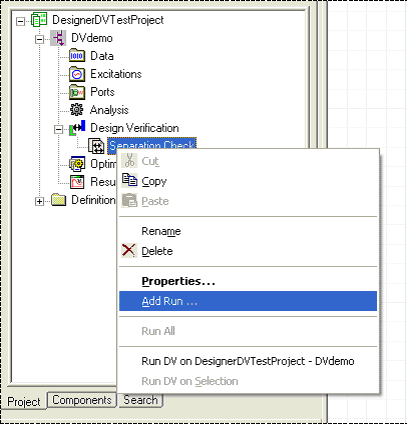
This re-opens the Design Verification Run Dialog. This time, change the Run Name to “Run on Selection” and select the second Target radio button. The dialog message updates to show the number of objects checked by the run. Click OK. 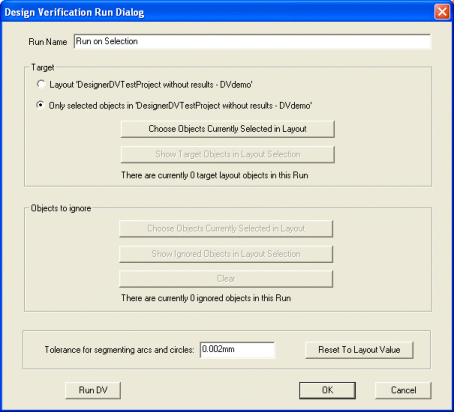
The Project Tree now indicates that there are two runs for this rule set, although neither has been executed. 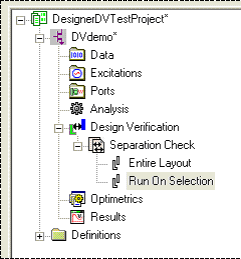
To run the design verification and populate a run with results, in the Project Tree right-click on the desired Run Name, such as “Entire Layout” or “Run on Selection” and choose Run. This will execute the design verification on the rule set you have chosen. 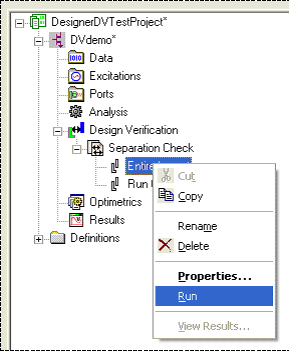
While the run is executing, a progress bar appears which indicates the rule set, run, script, and command, and how long the run has been executing. The run may be aborted using the arrow button. 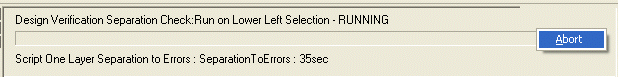
HFSS视频教程 ADS视频教程 CST视频教程 Ansoft Designer 中文教程 |
|
Copyright © 2006 - 2013 微波EDA网, All Rights Reserved 业务联系:mweda@163.com |
|