Special Integral Equation Solver Parameters
 Simulation:
Solver Simulation:
Solver  Start Simulation Start Simulation  Integral Equation Solver Integral Equation Solver  Specials Specials
In this dialog the properties of the Integral Equation
Solver simulation can be specified. For most simulations the default settings
should be used.
General frame
Solver order:
This option allows to specify whether the integral equation solver uses
first-, second- or third-order accuracy. First-order is the default. If
the structure is geometrically complex and therefore comes along with
huge memory requirements, first-order is the best choice. A calculation
with higher order provides higher accuracy (requires most memory). If
a mixed order is specified the solver chooses the most appropriate order
for each triangle automatically.
Use double
precision: If activated the solver uses double-precision (64-bit)
for representing floating-point values. Otherwise the solver uses single-precision
(32-bit). The single-precision representation saves memory whereas the
double-precision representation might speed up the convergence of the
iterative equation system solver.
Fast RCS sweep:
A fast calculation of monostatic RCS for different angles is available
if a plane wave is used as excitation. To enable and disable the fast
RCS calculation check and uncheck this option respectively. Use the monostatic
RCS sweep settings to customize the RCS calculation.
Treat electric
and magnetic boundary cond. as infinite ground plane (XMin, YMin, ZMin):
If this option is checked and an electric
or magnetic boundary condition is defined for XMin, YMin or ZMin this
boundary will be considered as infinite ground plane. If it is unchecked
the boundary will be meshed if an electric boundary condition is defined
and an magnetic boundary condition will be handled as open boundary condition.
This option is supported by all linear equation
system solver except the iterative (MLFMM) and
iterative ( MLFMM) AP solver.
Low frequency
stabilization: This option controls the low frequency stabilization
for the iterative and direct MoM solver. If enabled the accuracy for electrically
small models or models with small triangles compared to the wavelength
will increase. Please note that this option is not compatible with MLFMM.
Linear solver frame
Solver type:
This option allows you to specify whether an
iterative
(MLFMM) iterative
(MoM) direct
linear equation system solver should be used.
The iterative
(MLFMM) solver is advantageous for
large problems. For simulations with only few surfaces (and hence only
small number of degrees of freedom) the direct solver should be used.
As a default, the integral equation solver automatically
chooses the solver type.
Maximum
number of iterations: Terminates the solver
after the given number of iterations by enabling this option.
Preconditioner:
This option specifies the preconditioner for the iterative linear equation
system solver.
The default
value is "Auto". Chooses automatically one of the following
preconditioner. For most applications
the preconditioner "Type 1 (AP)" is the best choice in terms
of calculation time, memory requirements and number of iterations. For simulations
with several excitations per frequency point the preconditioner "Type
2 (SPAI)" might be the best choice in terms
of total calculation time. The preconditioner
"Type 3 (Diag)" is the most memory efficient
choice.
For the preconditioner "Type 2 (SPAI)"
a tolerance can be specified for the iterative
(MLFMM) solver. The default value
for the tolerance is 0.15. The smaller the tolerance of the preconditioner
the better is the convergence and the more memory is required.
Materials frame
Activate the check button Constant,
dispersion and surf. imp. fit as in Time Domain to consider the
fit procedure of the tangent delta settings in the Material
Parameter Conductivity Dialog using a dispersive Debye model correspondent
to the time domain. By deactivating this button, the constant fit option
is realized as a constant tangent delta over the complete frequency range
while a dispersive fit results in a linear interpolation between the defined
loss angle values.
The setting affects also the treatment of ohmic
sheet. With this button activated the ohmic sheet impedance will be computed
accordingly to the same fitting scheme used for the time domain solver.
Otherwise a constant (frequency independent) value of the impedance will
be applied.
The setting also affects the treatment of dispersive
materials if the model
simplification is configured so that lossy materials are treated as
lossfree.
PEC solid handling:
Select here the formulation for closed PEC solids The default is CFIE.
The faster convergence of the linear equation system solver is an advantage
of this option.
For electrically small or complex PEC solids
it is recommended to select the
alternative CFIE formulation. The accuracy for rather coarse mesh
will be improved.
Also for electrically small PEC solids the EFIE formulation
can be used. Be aware that EFIE
does not suppress spurious resonances as the other two options do. Spurious
resonances can appear for structures which are not electrically small.
Iterative solver frame
MLFMM
accuracy: This accuracy determines the accuracy of the coupling
between the boxes. A lower accuracy leads to lower memory requirement
but also to a lower accuracy.
Minimum Box
size in wavelength: Depending on the frequency at each simulation
point the box size of the MLFMM is choosen automatically. This option
allows you to specify the minimum box size the MLFMM
can use. A smaller box size might lead to more levels in the MLFMM; which
decreases the near field memory and increases the far field memory.
If the box size is too small the results show
a low accuracy.
Iterative MoM
accuracy: This accuracy determines the accuracy of the system matrix.
A lower accuracy leads to lower memory requirement but also to a lower
accuracy.
OK
Accepts the input and closes
the dialog.
Cancel
Closes this dialog box without
performing any further action.
Help
Shows this help text.
See also
Integral
Equation Solver Parameters, Special
Integral Equation Solver Parameters, Which
Solver to Use, Integral
Equation Solver Overview
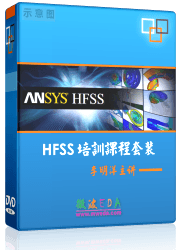
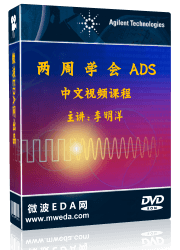


HFSS视频教程
ADS视频教程
CST视频教程
Ansoft Designer 中文教程
|