Network Parameter Extraction Specials
 Signal Post Processing
Signal Post Processing  Network Parameters Network Parameters  Transmission Line Transmission Line  Specials Specials
Limit coupling frame
Limit coupling:
If activated, the elements between wires coupled with less than the minimal
coupling value given in the Minimal
coupling edit field are omitted.
Minimal coupling:
Enter here the minimal coupling value between wires.
Keep topology frame
Do not omit
zero network elements: If activated, elements with a value lower
than the respective value given in the Minimum
R / G / L / C / K edit fields are set to this value and remain
in the network parameter list.
Minimum R /
G / L / C / K: Enter here the minimum value an element can take.
Create netlist as sub-circuit
Store the generated netlist as a sub-circuit
format.
OK
Stores the current settings
and closes the dialog box.
Cancel
Closes this dialog box without performing any
further action.
Help
Shows this help text.
See Also
Network
Parameter Extraction Overview, Network
Parameter Extraction, Add Wire,
Edit Wire
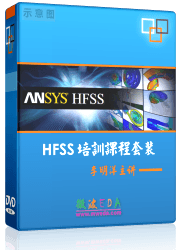
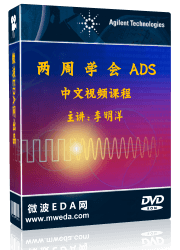


HFSS视频教程
ADS视频教程
CST视频教程
Ansoft Designer 中文教程
|