Network Parameter Extraction
 Signal Post Processing
Signal Post Processing  Network Parameters Network Parameters  Transmission Line Transmission Line
The network parameter extraction allows you to create a lumped element
(R, L, C, G) network model that has approximately the same input/output
behavior as your 3D-EM model. The model parameters can be exported as
a netlist which can be used for circuit simulation tools like SPICE.
Solver type
Select the solver type used for calculating
the S-parameters from which the network parameter model will then be derived
in a second step.
Frequency
The extraction frequency for the network parameter
model. The calculated network model is most accurate up to this frequency.
Number of cascades
This setting specifies how many serial cascades
are being generated for the network parameter model. Larger values increase
the complexity of the extracted network model and also improve the accuracy
of the model within wide frequency bands.
Wire list
Lists all defined wires by number and shows
the ports at the beginnings and ends of each wire.
OK
Accepts the current settings and closes the
dialog box.
Cancel
Closes this dialog box without performing any
further action.
Specials...
Opens the Network
Parameter Extraction Specials dialog box.
Calculate
Takes the current settings and performs the
network parameter extraction. If necessary, a solver run is started to
calculate the S-parameters before. The type of the solver which will be
used for the simulation is specified in the Solver
type field.
Show results
Show the network parameter results as a text
output. Please note that this button is only active when a network parameter
model has previously been calculated.
Create netlist
Create a SPICE compatible netlist of the network
parameter model. Please note that this button is only active when a network
parameter model has previously been calculated.
Add wire...
Opens the Add
Wire dialog box. You can define a new wire there which will be added
to the wire list.
Edit wire...
Only enabled if a wire is selected in the wire
list. Opens the Edit Wire dialog
box where you can modify the settings of the currently selected wire.
Delete wire
Only enabled if a wire is selected in the wire
list. Deletes the currently selected wire.
Help
Shows this help text.
See also
Network
Parameter Extraction Overview, Add
Wire, Edit Wire, Network
Parameter Extraction Specials,
Network
Parameter Extraction (MOR)
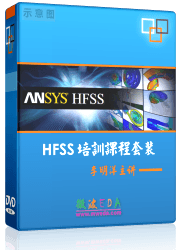
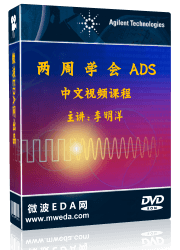


HFSS视频教程
ADS视频教程
CST视频教程
Ansoft Designer 中文教程
|