Excitation Selection
 Simulation:
Solver Simulation:
Solver  Start Simulation Start Simulation  Time Domain Solver Time Domain Solver  Excitation list Excitation list
This dialog offers the possibility to define a specific
selection of port modes for the time domain solver
pic solver excitation.
The selected modes can either be excited one after another or simultaneously
considering different amplitudes, phase resp. time shifts and excitation
signals. Keep in mind that no S-Parameter calculation is possible for
a simultaneous simulation, but corresponding normalized DFT spectra will
be plotted in these cases.
Excitation list
Here, all occurring excitations
(port modes as well as current
distributions) are listed and can be chosen for excitation by activating
the respective check button. These buttons are highlighted in light blue
if the corresponding port mode has already been calculated successfully.
If a simultaneous excitation
is activated, the specific settings for each excited port mode can be
defined in this list. It is possible to enter different amplitude values in
combination with either different time
shifts or alternatively, phase shift values
in respect to a defined reference frequency. All these settings are applied
to arbitrary time signals that can be selected from the previously-defined excitation
signals. All these values are referred
to a reference signal with amplitude one (1/sqrt(watt))
and zero phase shift for a waveguide port (see reference
value and normalizing for details). The corresponding excited power rms value is evaluated as amplitude^2 / 2 and shown in the list
frame.
Note:
A positive value for the time shift means that the time signal is shifted
to the left. in order to define a time delay one must set a negative time
shift.
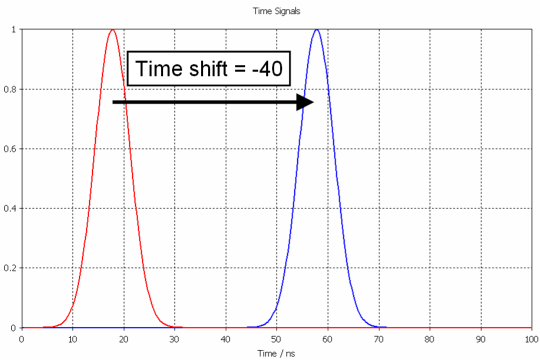
Set all
Pressing this button selects
all occurring port modes in the excitation list.
Set none
Pressing this button deselects
all occurring port modes in the excitation list.
Simultaneous excitation frame
Activate:
This check button activates the simultaneous port mode excitation in accordance
with the settings made in the excitation list above.
Automatic
labeling: This check button enables or disables the automatic labeling
for the simultaneous excitation signal. The automatically generated label
consists of the selected port mode combination including the specific
amplitude, the phase shift value with corresponding reference frequency,
the time shift value and the used excitation signal name. Note that the
signal name will be skipped in case the global reference signal is chosen.
Label: Displays the label for the simultaneous excitation signal
either as a user input or generated automatically.
List:
This list shows all previously defined labels belonging to combined excitation
signals, including the inputs made in the Combine
Results
dialog as a post processing step.
Please note, that in case of
a simultaneous excitation a usual S-Parameter calculation is not
possible anymore and so-called F-Parameters and active S-parameters are
given as simulation results. More information about these result plots
is given on the Reference
Value and Normalizing page.
Excitation offset frame
The temporal shift between the excitation signals
of simultaneous stimulated ports can be characterized either by a time shift or a phase
shift. The phase shift setting requires a phase
reference frequency: The phase values defined in the excitation
list above are converted into corresponding time shifts for the time signals
by use of this reference frequency. For example, a broadband phase shift
of 180 degrees can be achieved by: amplitude = &endash;1 and phase = 0.
OK
Accepts the input and closes
the dialog.
Cancel
Closes this dialog box without
performing any further action.
Help
Shows this help text.
See also
Transient Solver Parameters,
PIC
Solver Parameters, Reference
Value and Normalizing, Excitation
Signals
Waveguide
Ports, Discrete
Ports, Current Distributions
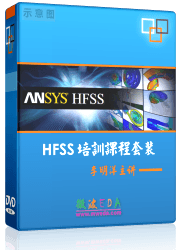
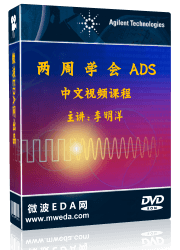


HFSS视频教程
ADS视频教程
CST视频教程
Ansoft Designer 中文教程
|