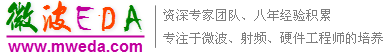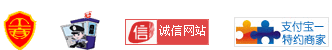Creating Geber file for ADS layout
文章来源: 互联网 录入: mweda.com 点击数:
Creating Geber file for ADS layout drawing for LPKF Milling Machine
1. Generate ADS artwork layout as usual.
2. Select all artwork
(could be done on layout as well but save layout under different name)
Goto edit>component>flatten
3. Select all artwork
Goto edit>merge>or
4. Select All>Export>File Type>Geber (or DXF flatten)>set New File Name
(if necessary)>ok
In option select layer 1 and name cond
...
下载地址:
-
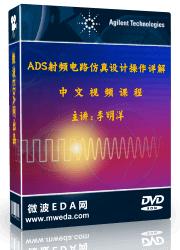
国内最全面的ADS培训教程,全面讲解了ADS在微波射频电路、通信系统和电磁仿真设计方面的内容;视频教程,直观易学,专家讲解,工程实践性强;助您用最短的时间学会ADS...【详细介绍】
推荐课程
-
7套中文视频教程,2本教材,样样经典
-
国内最权威、经典的ADS培训教程套装
-
最全面的微波射频仿真设计培训合集
-
首套Ansoft Designer中文培训教材
-
矢网,频谱仪,信号源...,样样精通
-
与业界连接紧密的课程,学以致用...
-
业界大牛Les Besser的培训课程...
-
Allegro,PADS,PCB设计,其实很简单..
-
Hyperlynx,SIwave,助你解决SI问题
-
现场讲授,实时交流,工作学习两不误