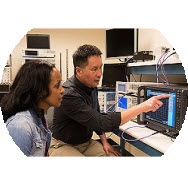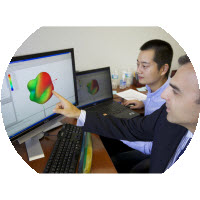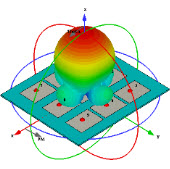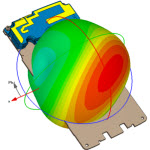芯片基板仿真问题
.mcm貌似不行,用.brd格式可以。
CST MWS帮助文件里已经列出来了支持导入的文件格式:
Import 2D Files
CST STUDIO SUITE™ currently supports the following 2D data file formats:
DXF (File Import DXF). This file format contains 2D descriptions of the structure’s surfaces. It is the preferable format for 2D data transfer from systems that do not support the SAT file format.
GDSII (File Import GDSII). This file format contains 2D descriptions of the structure’s surfaces. It is the preferable format for 2D data transfer from systems that do not support the SAT or DXF file format.
Gerber files
GERBER (Single Layer) (File Import GERBERGERBER (Single Layer). This file format contains 2D descriptions of the structure’s surfaces. Use this import format for 2D data transfer from PCB CAD systems that support the RS-274D or RS-274X GERBER file format.
GERBER (Multiple Layers) (File Import GERBERGERBER (Multiple Layers). This feature allows to import a complete stackup which consists of multiple gerber layers including the vias. The vias can be defined by drill files or by gerber files. All gerber files need to have the RS-274X GERBER format.
Simplification Settings (File Import GERBERSimplification Settings). Use the simplification settings dialog to reduce the complexity of the model.
Import 3D Files
CST STUDIO SUITE™ offers import filters for various 3D geometrical CAD formats:
ACIS SAT (File Import SAT). All versions up to ACIS R20 are supported. This is, in general, the most reliable method of importing structure elements and is thus preferred.
STEP (File Import STEP (AP2002, AP214)). This is an international standard file format for exchanging data between different CAD/CAM systems. Choose this file format if no native format like SAT, Pro/Engineer or CATIA is available. Supported version are AP203 and AP214 (geometry only).
Pro/E Release (File Import PRO/E Release 16 to Wildfire 4). Import data from PTC’s Pro/Engineer CAD system.
CATIA V4 (File Import CATIA Release 4). Import data from Dassault Systemes’ CATIA Release 4 CAD system (versions 4.1.x and 4.2.x).
CATIA V5 (File Import CATIA Release 5 R6 to R19). Import data from Dassault Systemes’ CATIA Release 5 CAD system.
Autodesk Inventor (File Import Autodesk Inventor (6 to 11,2008,2009)). Import data from Autodesk's Inventor CAD system.
Import Agilent ADS files (File Import ADS Model). Import Agilent ADS data.
Cadence Allegro / APD. Import models from Cadence Allegro or APD packages.
Mentor Graphics® ExpeditionTM PCB. ASCII import of PCB layouts.
Zuken CR-5000 Board Designer. ASCII import of PCB layouts.
ODB++/ODB++(X). Import of PCB layouts from Valor ODB++ databases.
CoventorWare (File Import CoventorWare). Import CoventorWare SAT files including the correct material information.
Import Sonnet (File Import Sonnet Model). Import Sonnet project files.
IGES (File Import IGES). Versions 4.0, 5.2, and 5.3. This file format contains accurate descriptions of structure surfaces. After importing the models it may be necessary to manually repair problems that will be highlighted after the import has completed. Please refer to the Inspect and Repair the Imported Model section.
VDAFS (File Import VDA-FS). Versions up to 2.0 are supported. The file format contains accurate descriptions of structure surfaces. As with the IGES import, healing of the model is usually required.
STL ASCII (Stereolitography) (File Import STL). This file format contains only triangulated approximations of the structure surfaces. The boolean manipulations of these objects may become very time consuming. In general, this file format should only be used for very simple structures or when no other format is available.
Object File (File Import OBJ). This file format contains only triangulated approximations of the structure surfaces. The boolean manipulations of these objects may become very time consuming. In general, this file format should only be used for very simple structures or when no other format is available.
Voxel Data (Human Model) (File Import Voxel Data). Import anatomical data of the Visible Human Project®.
Mecadtron (File Import Mecadtron). Import Mecadtron SAT files including the correct material information.
Microstripes (File Import Microstripes). Import Microstripes SAT files including the correct material-, units- and frequency information.
NASTRAN (File Import NASTRAN). Import NASTRAN files. To reduce the complexity of the model use the dialog Triangle Decimation.
HFSS (File Import HFSS). Import of HFSS projects including the material information.
Import Sub-Project (Objects Sub-Project). Imports an external CST project. The geometrical data and materials of this project will be imported.
谢谢两位,请问仿真芯片基板一般用什么软件?
是指仿真印刷电路板么?
是芯片封装的基板,把芯片的几个DIE封装到一块,这几个DIE网络连接就是在基板上布线,类似印刷电路板。
我生成个图片传上来。
这是芯片基板生成3D模型后的照片,模型最上面的两个方块是芯片的两个DIE。
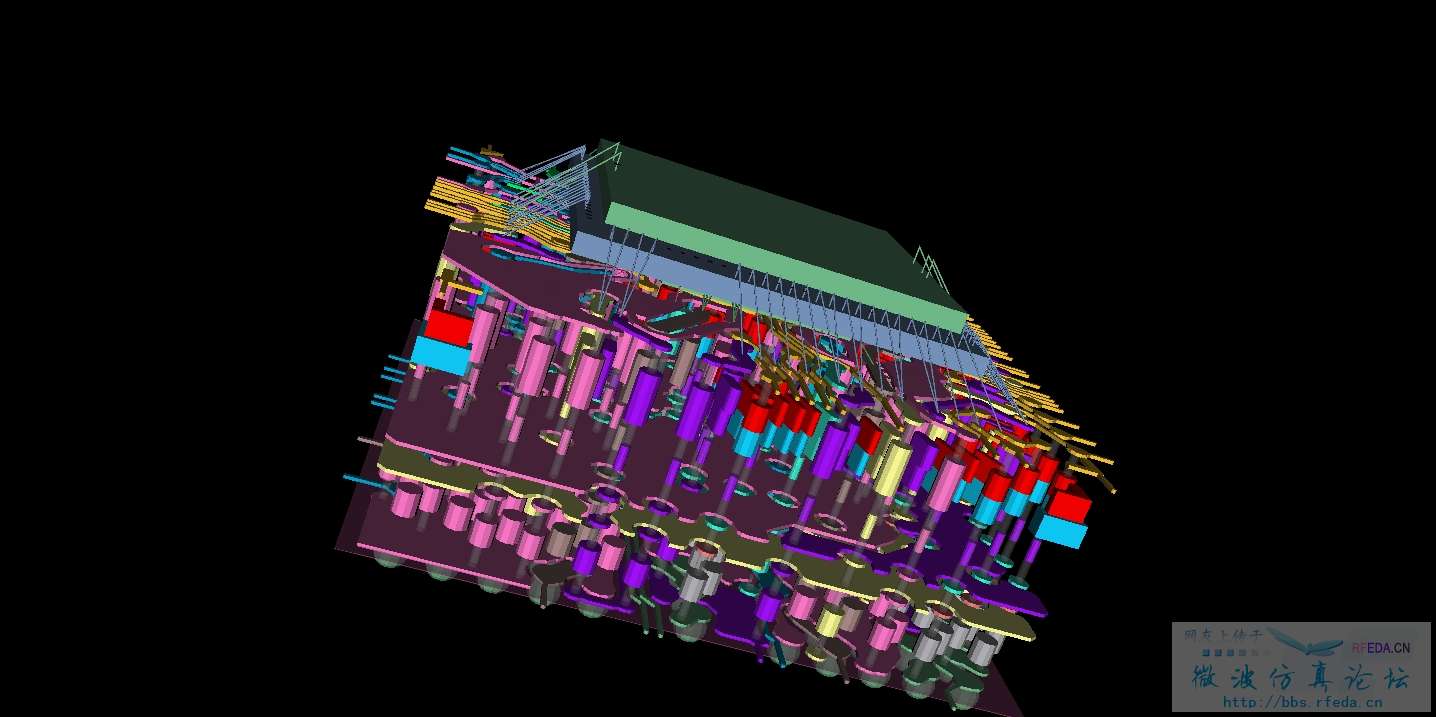
我现在想仿真上面图片的整个模型的电磁干扰,现在我们用这个基板流片的芯片的RF信号上有很强的20M谐波噪声,想仿真一下,看看主要是哪一块干扰了RF信号。请小编赐教,谢谢!
看着很复杂的样子……。如果能导入MWS的话,就可以仿真;或者可以试试看CST PCB Studio。
好的,我试试看,谢谢小编!
这个么,PCB工作室做不了。还是微波工作室吧。
相关文章:
- 在CST PCB仿真中若是没有芯片的模型怎么办 (05-08)
- 如何使用CST2012分析多个电源管脚芯片的PI (05-08)
- 芯片引脚匹配结构的仿真 (05-08)
- 用CST设计标签天线的,芯片处为集总端口,怎么无法像HFSS一样有port激励 (05-08)
- 为什么CST,HFSS基板材料磁导率增加后,仿真很慢? (05-08)
- 关于Arlon AD250介质基板? (05-08)