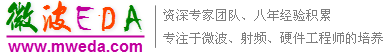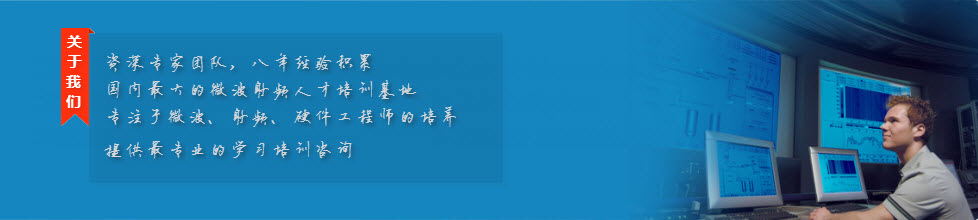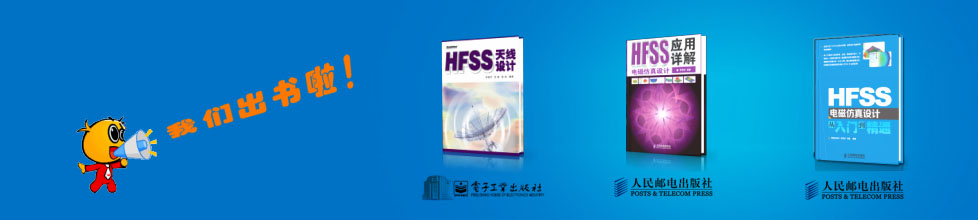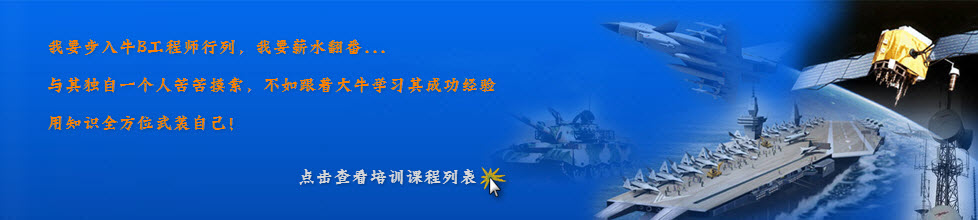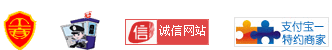Drawing a Model
Setting Units of Measurement for the Model
You can specify the units of measurement for drawing geometric models. After the units of measurement have been specified, they are assigned to the objects in the 3D Modeler window. You can then choose to display the model’s dimensions in the new units, or rescale the model’s dimensions to the new units.
To set the model’s units of measurement:
1. Click Modeler>Units.
The Set Model Units dialog box appears.
2. Select the new units for the model from the Select units pull-down list.
3. Specify how the change in units affects the model:
• Select the Rescale to new units option to rescale the dimensions to the new units. For example, selecting centimeters (cm) as the new unit of measurement results in a dimension of 10 millimeters (mm) becoming 10 cm.
• Clear the Rescale to new units option (the default) to convert the dimensions to the new units without changing their scale. For example, selecting cm as the new unit of measurement results in a dimension of 10 mm becoming 1 cm.
Click OK to apply the new units to the model.
-

国内最全面的HFSS培训课程,包含7套视频教程和2本教材,资深专家讲解,视频操作演示,结合最新工程案例,让HFSS学习不再难...【详细介绍】