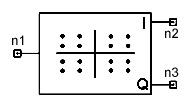|
 Ansoft Designer / Ansys Designer 在线帮助文档: Ansoft Designer / Ansys Designer 在线帮助文档:
System Simulator >
System Component Models >
Modulators >
Quadrature Amplitude Modulator (QAMMOD)
Quadrature Amplitude Modulator (QAMMOD)
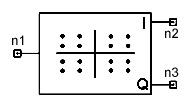
Notes
1. For a given stream of input bits, this model
combines every incoming N bits, where 
and M is the order of the constellation space (i.e. M=4 for 4-QAM,
M=16 for 16-QAM, and M=64 for 64-QAM).
Each incoming N bits are split into half, N/2 bits are used to compute
the in-phase output sample and the other N/2 bits are used to
compute the corresponding quadrature output sample.
For each N/2 input bits (per I and Q), the corresponding in-phase and
quadrature output samples are computed according to
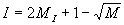
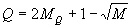
Where, MI
and MQ
are the corresponding decimal values of the N/2 in-phase and quadrature
binary bits. The output (I and Q) symbol rate is equal to 1/N times
the input bit rate.
Netlist Form
QAMMOD:Name n1 n2 n3 M=val [Rin=Val] [Rout=Val]
Netlist Example
QAMMOD:1 1 2 3 M=4
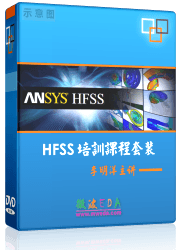
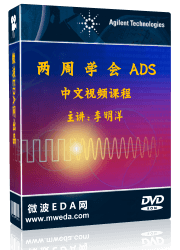


HFSS视频教程
ADS视频教程
CST视频教程
Ansoft Designer 中文教程
|
|