|
微波射频仿真设计 |
|
|
微波射频仿真设计 |
|
| 首页 >> Ansoft Designer >> Ansoft Designer在线帮助文档 |
|
System Simulator > MS Coupled Lines (n), Full Wave Model (MSMCPLn)
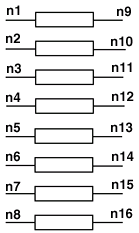 Schematic Symbol Example (for n = 8, MSMCPL8)
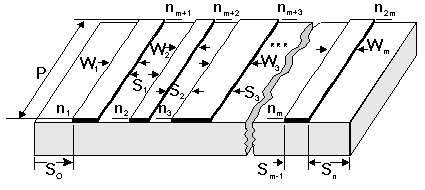
Notes1. If the number of lines is greater than 12, default NBAS is set to 1 and default CERR is set to 10.e-10. 2. The component name depends on the number of lines needed. MSMCPL2 for two lines, MSMCPL3 for three lines, etc. 3. There are three available models for the MSMCPL lines, set through the “Simulator” keyword; full wave (FullWave), semi dynamic (SemiDynamic), and quasi static (QuasiStatic). The analysis defaults to full wave if the Simulator parameter is not set. 4. The parameters controlling the specifications
of the MSMCPL model are separated into four groups. 5. The default values for S0 and SN are different,
depending on the analysis used: 6. If the Density parameter is not set, or is set to zero, a value for Density is calculated based on the structure. For example, a higher density (uniform or non-uniform) is required for smaller metal or separation widths. 7. The full wave model uses a proprietary full-wave spectral domain-based algorithm. The parameters CERR, STEP, NBAS, and NSUM are control parameters of the model solver for the full wave and semi dynamic models only. These parameters are assigned default values as shown above. These values have been determined to yield acceptable results for a wide range of input parameters. They should be changed observing spectral domain techniques and machine numerical limitations. 8. The numbering of the line widths and spacings
must be consecutive, e.g: 9. If there is difficulty finding roots, the default
values should be changed as follows: 10. In the semi dynamic mode, the effective dielectric constants and characteristic impedances are computed only once at the frequency FO. If the analysis has been set to semi dynamic, but FO has not been set, it defaults to the center frequency of the sweep. The data calculated at FO is then used to compute the model for all other frequencies. This semi-dynamic mode offers a very fast solution and a close approximation to the full-wave solution. Typically, FO should be specified at the center of the frequency range of interest with values exceeding a 1GHz minimum. Netlist FormMSMCPL:NAME n1 [n2 n3 n4 … n40] + NL=val W1=val [S1=val] [W2=val]
[S2=val] [W3=val] [S3=val] Netlist Example (10 coupled microstrip lines)MSMCPL:MCPL1 1 2 3 4 5 6 7 8 9 10 11 12 13 14 15 16 17 18 19 20 + NL=10 W1=0.3MM S1=0.3MM W2=0.3MM S2=0.15MM W3=0.2MM
S3=0.4MM where sub1 needs to be defined in the corresponding .sub statement. Netlist Example (20 coupled microstrip lines).PARAM SS=40UM MSMCPL:MCPL1 1 2 3 4 5 6 7 8 9 10 11 12 13 14 15
16 17 18 19 20 + NL=20 W1=WW W2=WW W3=WW W4=WW W5=WW W6=WW W7=WW
W8=WW W9=WW W10=WW where sub1 needs to be defined in the corresponding .sub statement. References
HFSS视频教程 ADS视频教程 CST视频教程 Ansoft Designer 中文教程 |
|
Copyright © 2006 - 2013 微波EDA网, All Rights Reserved 业务联系:mweda@163.com |
|