|
微波射频仿真设计 |
|
|
微波射频仿真设计 |
|
| 首页 >> Ansoft Designer >> Ansoft Designer在线帮助文档 |
|
ANSYS Workbench Integration Overview > UDM ParametersUDM geometry can be manipulated through its parameters • Can be mapped to design or project variable for animation, parametric analysis • IDs are persisted (allowing to retain boundaries) during parameter edit UDM geometry is not ‘dynamic updated’ upon parameter edits • UDM shows a lightening bolt icon by the model name when parameters are edited.  • You must run the Send Parameters and Generate command to synchronize parameters with geometry 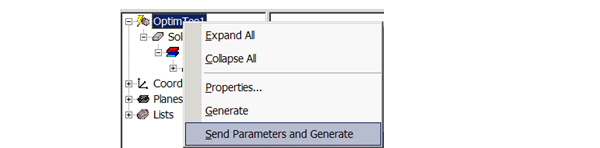 Related Topics HFSS视频教程 ADS视频教程 CST视频教程 Ansoft Designer 中文教程 |
|
Copyright © 2006 - 2013 微波EDA网, All Rights Reserved 业务联系:mweda@163.com |
|