Optimizer
 Home:
Simulation Home:
Simulation  Optimizer Optimizer
 Home:
Simulation Home:
Simulation  Start Simulation Start Simulation  Optimizer Optimizer
 Home:
Simulation Home:
Simulation  Start Simulation Start Simulation  Optimizer Optimizer
 Home:
Simulation Home:
Simulation  Start Simulation Start Simulation  Optimizer Optimizer
This dialog box offers the possibility to change the
optimization settings, to start the optimizer and to get information about
the optimization process.
Simulation type
Choose with which simulation
type you may run the optimization. The available simulation types depend
on the chosen problem type. Template Based Postprocessing can always be chosen as simulation
type. For each parameter combination, the optimizer requests, a solver
run has to be done. If the optimizer uses previously calculated
data or interpolation
of primary data some of those solver runs
can be avoided. If Template
Based Post Processing is chosen the "solver
run" corresponds with an evaluate all of the Template
Based Post Processing.
When you choose a solver as
simulation type then you have the possibility to change the corresponding
solver properties and acceleration settings.
Properties...
Opens
the solver dialog box related to the selected solver in the simulation
type drop-down list.
Acceleration...
Opens the acceleration
dialog box to control the high performance options of the simulation
run (e.g. GPU acceleration, Distributed Computing, MPI).
Dialog pages
The dialog box is split in several property pages,
the following pages are available:
Start
Press the start button to start
the optimizer. The Optimizer
Info Page is activated automatically directly after start.
The optimizer stops if the
optimal parameter setting was found or on user abort. The user can abort
the optimization by pressing the Abort button of the progress
dialog box displayed while the optimizer is running. If the optimizer
stops all settings become editable again.
The dialog box remains open
after an optimizer run.
Apply
Stores the current settings.
The dialog box remains open.
Abort
This button is only available
when Template Based
Postprocessing is selected as simulation type.
During the optimization you may abort the process. For all other simulation
types you can abort the optimization by pressing the Abort
button of the status bar.
Close
Close the optimizer dialog
box. If the initial parameter settings differ from the current parameter
settings the modeled structure is updated with the initial parameter settings.
Help
Shows the help of active dialog
tab.
See also
Optimizer
Overview, Optimizer
- Interpolation of Primary Data, List
of Structure Parameters, Transient
Solver, Frequency
Domain Solver, Eigenmode Solver, LF Frequency Domain Solver, Thermal Solver
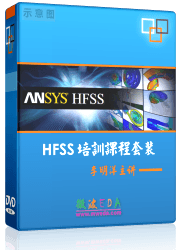
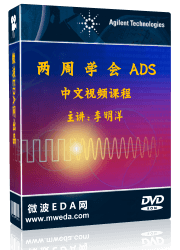


HFSS视频教程
ADS视频教程
CST视频教程
Ansoft Designer 中文教程
|