Excitation Signal Library
 Sources and Loads
Sources and Loads  Signal Signal  New Excitation Signal New Excitation Signal
This dialog manages the import and export of excitation
signals to the excitation signal library .
Library Signals
Lists the name of the signals stored in the excitation
signal library.
Name
Load from Signal
Library...: Displays the name of the currently selected signal.
The name eventually differs from the original signal's name stored inside
the library, so that a naming conflict with an already existing signal
in the project is prevented.
Add to Signal
Library...: Displays the name under which the signal is added to
the library. The name eventually differs from the original project's signal
name, so that a naming conflict with an already existing signal in the
library is prevented.
Description
A description text characterizing the signal. The
text can be edited while adding the signal to the library.
Type
Gaussian / Rectangular
/ Sine step / Smooth step / User defined / Import ASCII Table / Double
exponential
Sine / Heavyside
/ Polynomial step / Exponential step / Constant (available for
low frequency excitation signals)
The type
of the excitation signal .
Parameters
Fmax / Fmin / Ttotal
/ Trise / Thold / Tfall / Arise% / Frequency / Phase / Periodic signal
Offset / Astart / Aend
/ Cexp/ Tperiod / Amplitude (available
for low frequency excitation signals)
Parameters
characterizing the excitation function.
OK
Closes the dialog and import or export the specified
signal.
Cancel
Closes the dialog without importing or exporting
a signal.
Apply
Adds the selected signal to the project. The dialog
remains open so that you can add additional signals to the project.
Rename
Rename a signal stored inside the library. The function
is only accessible while adding a signal to the project.
Delete
Delete a signal from the library. The function is
only accessible while adding a signal to the project.
Help
Shows this help text.
See also
Excitation
Signal View, Excitation
Signal, Excitation
Functions
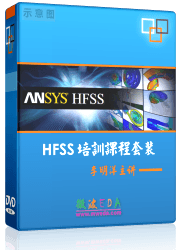
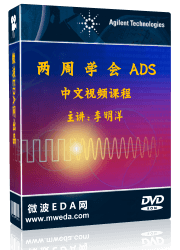


HFSS视频教程
ADS视频教程
CST视频教程
Ansoft Designer 中文教程
|