Pick Edge Mode
 Shortcut: E
Shortcut: E
This mode enables you to select an edge from your model. As soon as
an edge is selected, it will be highlighted by a thick red line.
You may select an edge by double-clicking on it.
Use Pick
Edge Chain to select a set of connected edges.
Measure edge length and angle between straight
edges
Whenever exactly one edge is selected in the
model, its length will be displayed numerically in the .
If exactly two straight edges are selected, the angle between these edges
is calculated and displayed numerically in the .
Cancel this mode
You may cancel this mode by choosing Leave
Pick Mode ( )
from the
or pressing ESC. )
from the
or pressing ESC.
Keep the pick mode
By default, the pick mode will be automatically
exited when a point is selected. This behavior may be tedious when a sequence
of points must be selected. To avoid the need for entering the pick mode
again, you may choose
Picks Picks Picks  Keep Pick Mode ( Keep Pick Mode ( ). The pick mode will then remain active until
you cancel it as described above. ). The pick mode will then remain active until
you cancel it as described above.
Deselect a picked edge
Double-clicking onto an edge that has
already been selected will deselected the edge in question.
Clear all picks
You may clear the selection of all picked points,
edges or areas by choosing
Picks Clear Picks ( Clear Picks ( ). ).
List of picked points
You may obtain a list of all selected points
by choosing
Picks Pick Lists Pick Lists Selected
Edges... ( Selected
Edges... ( ). ).
Hotkeys
Some hotkeys are available to improve the handling
of commonly used pick operations. The corresponding hotkeys are noted
in the menus next to the commands (see Picking
Overview ).
See also
Pick modes: smart
picking, point, edge center point, circle
center point, circle
radius, area center
point, point
on face, area, numerical
edge definition, points
list, edges
list, areas
list..
Common operations based on picked edges: chamfer edges, blend
edges.
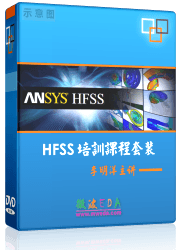
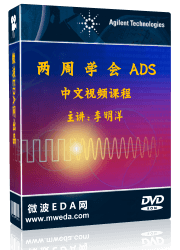


HFSS视频教程
ADS视频教程
CST视频教程
Ansoft Designer 中文教程
|