

This page is especially intended for users upgrading from an earlier version of CST STUDIO SUITE.
Upgrade of CST License Server (especially relevant for floating license, LAN/WAN)
The license daemon cstd, dongle drivers and license tools are continuously improved. We therefore recommend to install the license tools from the latest CST STUDIO DVD (especially for UNIX/Linux license servers).
Changes in CST STUDIO SUITE 2013
Parametric 1D Results: All 1D results available in the navigation tree for a single run will now also automatically be recorded in a paramteric way when sweeping parameters or during optimization of 3D structures. Thus it is no longer necessary to define result templates for monitoring standard 1D results.
Optimizer goals without result templates: Related to the new "Parametric 1D Results", it is now also possible to define goals directly on all existing 1D results, both in 3D as well as in the schematic.
Curved Tetrahedral Elements now used by default: Several tetrahedral based solvers (MWS-F, MWS-E, EMS-Estatic, EMS-EQS, EMS-JS, MPS-Stationary Thermal, MPS-Mechanics) now automatically use curved tetrahedral elements, which ensures a higher accuracy and faster convergence rate.
Plot Engine for 2D/3D Results: For absolute plots now the full colour range is used (0 will get blue colour and no longer green colour value). This changes the first impression on a plot.
Changes in CST STUDIO SUITE 2012
MWS-T-Solver
/ Hexahedral meshing: The FPBA method
now uses the accuracy enhanced technique by default. This method yields
better accuracy in S-Parameters and field results. It might require more
resources (memory/cpu) for the same number of meshcells. On the other
hand same accuracy as previous versions can be typically achieved with
less meshnodes.
Switching back to the 2011-behaviour (including former, less accurate
loss handling) is possible via Macros > Solver > T-Solver
> Version 2011 - Legacy Defaults
complex 1D Results: Many more 1D frequency results are now displayed in a complex way in the result tree, e.g. Probes, lumped element voltages and currents, discrete port values, etc. This might need to change VBA scripts slightly, which were previously accessing subfolders as linear/dB/phase/polar.
Parameter
Sweep - Watches: The parameter sweep watches
had several limitations (no SmithChart, real curve could not be compared
with complex data, etc) and therefore have been removed in v2012. Please
use Result templates instead.
In the case of a slow wave structure (Eigenmode solver with periodic
boundaries) there is still the option to define the adequate user-defined
watch via Macros > Solver > E-Solver
> Define Slow Wave userdefined Watch
New Plot Engine for 2D/3D Results: A new interactive visualization engine is now active by default for most plots. It is possible to switch to the old engine under View Options > Specials by changing the Engine Mode to "Legacy Engine".
Changes in CST STUDIO SUITE 2011
1D
Results / S-Parameters: S-Parameters in
CST MWS are now displayed in a complex way in the result tree in one folder
and no longer in separate folders linear/dB/arg/polar and SmithChart.
Switching between views is now possible via icons.
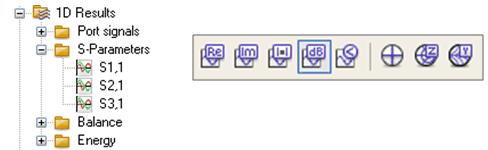
The new complex view is also available for Y and Z Parameters and for
complex table results.
Special Optimizer Goals have been removed. From now on only result templates can be used for goal definition. The same is true for CST DS - parameter sweep watches.
Template Based Postprocessing has been rearranged. Instead of having Result templates sorted by Result Type 1D/0D, now Result templates are grouped by physical meaning. All S-Parameter related templates are stored in template group "S-Parameters", all Templates relating Farfield in a specific category, all mathematical templates again in an own category "General 1D", etc. Every user can add his own category by just adding new folder within the following folder "installation-path/Library/Result Templates". In this folder you also find a Readme.txt, explaining how user-written older templates can be easily converted into the new system.
CST MWS -Eigenmode Solver - JDM low memory is now automatically used when choosing Method JDM.
CST PS - PIC-Solver - ASCII-Import for Particle Import has been changed: The time-dependent .pit-file now requires as 2nd last column the charge (unit Coulomb) of the particle and no longer the current.
Changes in CST STUDIO SUITE 2010
File -> Save As: the flag "Include results" is now deactivated by default.
The Mouse-Wheel Zoom now zooms by default to the Mouse Cursors Location. Additionally pressing CTRL key zooms to the center of the screen (old default). In View -> View Options, TAB "Specials" the old behavior can be activated by disabling "Zoom to Mouse Cursor".
The Material library now stores frequency dependent materials with a fixed Frequency-Unit.
The setting "Objects -> Pick -> Snap Points to Drawing Plane" is now disabled by default. Every manual change will be stored in the user registry.
Material
- tan delta fit in TD-solver
The handling of constant tan delta handling has been slightly changed:
the frequency value is now also used if it is outside of the given frequency
range of simulation. Only in the case of zero frequency, the centre frequency
of the given fmin, fmax band is used.
1D
Signals now stored in SQL-database
All 1D signal files, formerly stored as ASCII-files in the Result-subfolder
of your project, are now stored by default in a SQL-database. The filename
is "Storage.sdb",
located in the Result folder. In case you would like to have access to
the signal files as separate ASCII files, the following options exist:
In File->Preferences you can change the storage mode for 1D results to "ASCII and SQL".
In case you only require ASCII-files for single models, we recommend to use the 1D Result Template "- Export ASCII Files from 1D Result database". This template extracts the signal files of a specific SQL-database.
2D/3D-Plot: When closing CST STUDIO SUITE, the last setting of "3D Field on 2D plane" is now stored in user-registry and read in as default value for the next session.
Farfield, polar and cartesian plots are now plotted in a separate window. It is possible to view 3d farfield and multiple 1d farfields (polar/cartesian) simultaneously on the same screen.
1D Result Tables are now displayed by default in the Plot mode "Plot all curves".
See also